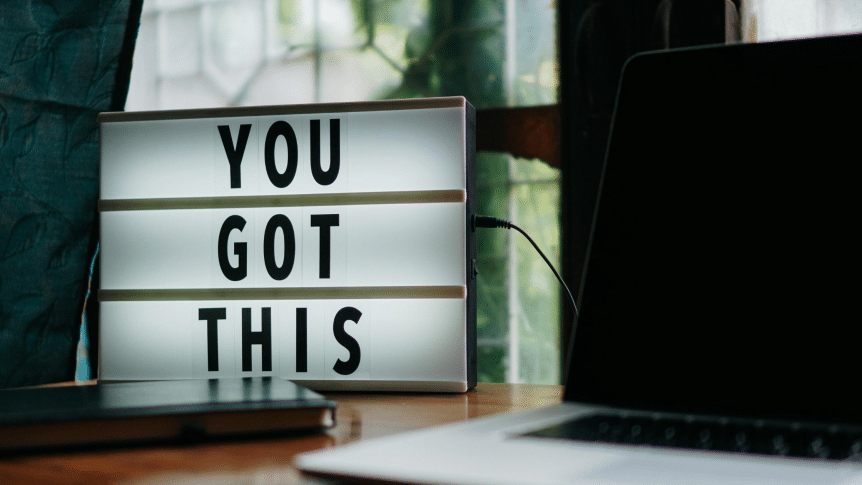These are just a few recommendations to get you started! Depending on your business some of these recommendations may be relevant and some may not quite hit the target. If the latter is true and you would like to speak to a professional about your business’s IT and how it can be improved to benefit your business, then get in touch! We have over 25 years supporting organisation in and around the Sutton, Mitcham, Croydon, and New Malden areas, and we have a team of highly experienced technicians who are as friendly and understanding as they are skilled!
We hope to hear from you soon!
Too much to take in?
These are just a few recommendations to get you started! Depending on your business some of these recommendations may be relevant and some may not quite hit the target. If the latter is true and you would like to speak to a professional about your business’s IT and how it can be improved to benefit your business, then get in touch! We have over 25 years supporting organisation in and around the Sutton, Mitcham, Croydon, and New Malden areas, and we have a team of highly experienced technicians who are as friendly and understanding as they are skilled!
We hope to hear from you soon!
Too much to take in?
These are just a few recommendations to get you started! Depending on your business some of these recommendations may be relevant and some may not quite hit the target. If the latter is true and you would like to speak to a professional about your business’s IT and how it can be improved to benefit your business, then get in touch! We have over 25 years supporting organisation in and around the Sutton, Mitcham, Croydon, and New Malden areas, and we have a team of highly experienced technicians who are as friendly and understanding as they are skilled!
We hope to hear from you soon!
The other element of this is training your team to use what they have available better; this could be in-house or through your provider. But by taking that carefully considered approach we talked about and helping your team realise the potential of what’s already available, you might just achieve the lift in morale and increased efficiency your business needs
Too much to take in?
These are just a few recommendations to get you started! Depending on your business some of these recommendations may be relevant and some may not quite hit the target. If the latter is true and you would like to speak to a professional about your business’s IT and how it can be improved to benefit your business, then get in touch! We have over 25 years supporting organisation in and around the Sutton, Mitcham, Croydon, and New Malden areas, and we have a team of highly experienced technicians who are as friendly and understanding as they are skilled!
We hope to hear from you soon!
That specific approach is not for everyone, though it can certainly work. The point however is there are savings to be made by buying smart and considering the options. Avoid the temptation to pop to PC World and talk strategy with your IT Provider. Moving staff from two devices to one, selecting the right device for the job and even supporting the use of personal devices (this really does need careful consideration as it is littered with potential issues not to mention the data security considerations)
The other element of this is training your team to use what they have available better; this could be in-house or through your provider. But by taking that carefully considered approach we talked about and helping your team realise the potential of what’s already available, you might just achieve the lift in morale and increased efficiency your business needs
Too much to take in?
These are just a few recommendations to get you started! Depending on your business some of these recommendations may be relevant and some may not quite hit the target. If the latter is true and you would like to speak to a professional about your business’s IT and how it can be improved to benefit your business, then get in touch! We have over 25 years supporting organisation in and around the Sutton, Mitcham, Croydon, and New Malden areas, and we have a team of highly experienced technicians who are as friendly and understanding as they are skilled!
We hope to hear from you soon!
Have a look around (or at your asset register) does your hardware need an upgrade? Before you go ahead and invest in a new “kit” have a think about everything above. If everything you do is on a website and/or on Google. Then a Chrome Book is probably going to be cheaper than a Windows Laptop. Converting your existing PC’s into Chrome devices will be cheaper than new PC’s.
That specific approach is not for everyone, though it can certainly work. The point however is there are savings to be made by buying smart and considering the options. Avoid the temptation to pop to PC World and talk strategy with your IT Provider. Moving staff from two devices to one, selecting the right device for the job and even supporting the use of personal devices (this really does need careful consideration as it is littered with potential issues not to mention the data security considerations)
The other element of this is training your team to use what they have available better; this could be in-house or through your provider. But by taking that carefully considered approach we talked about and helping your team realise the potential of what’s already available, you might just achieve the lift in morale and increased efficiency your business needs
Too much to take in?
These are just a few recommendations to get you started! Depending on your business some of these recommendations may be relevant and some may not quite hit the target. If the latter is true and you would like to speak to a professional about your business’s IT and how it can be improved to benefit your business, then get in touch! We have over 25 years supporting organisation in and around the Sutton, Mitcham, Croydon, and New Malden areas, and we have a team of highly experienced technicians who are as friendly and understanding as they are skilled!
We hope to hear from you soon!
Invest in your technology (it’s not all the tech)
Have a look around (or at your asset register) does your hardware need an upgrade? Before you go ahead and invest in a new “kit” have a think about everything above. If everything you do is on a website and/or on Google. Then a Chrome Book is probably going to be cheaper than a Windows Laptop. Converting your existing PC’s into Chrome devices will be cheaper than new PC’s.
That specific approach is not for everyone, though it can certainly work. The point however is there are savings to be made by buying smart and considering the options. Avoid the temptation to pop to PC World and talk strategy with your IT Provider. Moving staff from two devices to one, selecting the right device for the job and even supporting the use of personal devices (this really does need careful consideration as it is littered with potential issues not to mention the data security considerations)
The other element of this is training your team to use what they have available better; this could be in-house or through your provider. But by taking that carefully considered approach we talked about and helping your team realise the potential of what’s already available, you might just achieve the lift in morale and increased efficiency your business needs
Too much to take in?
These are just a few recommendations to get you started! Depending on your business some of these recommendations may be relevant and some may not quite hit the target. If the latter is true and you would like to speak to a professional about your business’s IT and how it can be improved to benefit your business, then get in touch! We have over 25 years supporting organisation in and around the Sutton, Mitcham, Croydon, and New Malden areas, and we have a team of highly experienced technicians who are as friendly and understanding as they are skilled!
We hope to hear from you soon!
Invest in your technology (it’s not all the tech)
Have a look around (or at your asset register) does your hardware need an upgrade? Before you go ahead and invest in a new “kit” have a think about everything above. If everything you do is on a website and/or on Google. Then a Chrome Book is probably going to be cheaper than a Windows Laptop. Converting your existing PC’s into Chrome devices will be cheaper than new PC’s.
That specific approach is not for everyone, though it can certainly work. The point however is there are savings to be made by buying smart and considering the options. Avoid the temptation to pop to PC World and talk strategy with your IT Provider. Moving staff from two devices to one, selecting the right device for the job and even supporting the use of personal devices (this really does need careful consideration as it is littered with potential issues not to mention the data security considerations)
The other element of this is training your team to use what they have available better; this could be in-house or through your provider. But by taking that carefully considered approach we talked about and helping your team realise the potential of what’s already available, you might just achieve the lift in morale and increased efficiency your business needs
Too much to take in?
These are just a few recommendations to get you started! Depending on your business some of these recommendations may be relevant and some may not quite hit the target. If the latter is true and you would like to speak to a professional about your business’s IT and how it can be improved to benefit your business, then get in touch! We have over 25 years supporting organisation in and around the Sutton, Mitcham, Croydon, and New Malden areas, and we have a team of highly experienced technicians who are as friendly and understanding as they are skilled!
We hope to hear from you soon!
Did you know though that the right service will also help protect your staff against susceptibility to scams, phishing emails, and more? Anti-virus and Anti-malware give your organisation a layer of protection against the arrows, hackers shoot on a daily bases, so you can continue to operate without impact. Setting your organisaton up with a strong defense against cyber-attacks protects you from being brought down by one of those pesky arrows while you’re just trying to make it through an unprecedently cold winter!
Invest in your technology (it’s not all the tech)
Have a look around (or at your asset register) does your hardware need an upgrade? Before you go ahead and invest in a new “kit” have a think about everything above. If everything you do is on a website and/or on Google. Then a Chrome Book is probably going to be cheaper than a Windows Laptop. Converting your existing PC’s into Chrome devices will be cheaper than new PC’s.
That specific approach is not for everyone, though it can certainly work. The point however is there are savings to be made by buying smart and considering the options. Avoid the temptation to pop to PC World and talk strategy with your IT Provider. Moving staff from two devices to one, selecting the right device for the job and even supporting the use of personal devices (this really does need careful consideration as it is littered with potential issues not to mention the data security considerations)
The other element of this is training your team to use what they have available better; this could be in-house or through your provider. But by taking that carefully considered approach we talked about and helping your team realise the potential of what’s already available, you might just achieve the lift in morale and increased efficiency your business needs
Too much to take in?
These are just a few recommendations to get you started! Depending on your business some of these recommendations may be relevant and some may not quite hit the target. If the latter is true and you would like to speak to a professional about your business’s IT and how it can be improved to benefit your business, then get in touch! We have over 25 years supporting organisation in and around the Sutton, Mitcham, Croydon, and New Malden areas, and we have a team of highly experienced technicians who are as friendly and understanding as they are skilled!
We hope to hear from you soon!
Prevention to your recovery plans’ cure. I don’t think there is anyone that disputes the need for Good quality Anti-Virus and Anti-malware, it’s like good tires on your car, you simply don’t go out without them.
Did you know though that the right service will also help protect your staff against susceptibility to scams, phishing emails, and more? Anti-virus and Anti-malware give your organisation a layer of protection against the arrows, hackers shoot on a daily bases, so you can continue to operate without impact. Setting your organisaton up with a strong defense against cyber-attacks protects you from being brought down by one of those pesky arrows while you’re just trying to make it through an unprecedently cold winter!
Invest in your technology (it’s not all the tech)
Have a look around (or at your asset register) does your hardware need an upgrade? Before you go ahead and invest in a new “kit” have a think about everything above. If everything you do is on a website and/or on Google. Then a Chrome Book is probably going to be cheaper than a Windows Laptop. Converting your existing PC’s into Chrome devices will be cheaper than new PC’s.
That specific approach is not for everyone, though it can certainly work. The point however is there are savings to be made by buying smart and considering the options. Avoid the temptation to pop to PC World and talk strategy with your IT Provider. Moving staff from two devices to one, selecting the right device for the job and even supporting the use of personal devices (this really does need careful consideration as it is littered with potential issues not to mention the data security considerations)
The other element of this is training your team to use what they have available better; this could be in-house or through your provider. But by taking that carefully considered approach we talked about and helping your team realise the potential of what’s already available, you might just achieve the lift in morale and increased efficiency your business needs
Too much to take in?
These are just a few recommendations to get you started! Depending on your business some of these recommendations may be relevant and some may not quite hit the target. If the latter is true and you would like to speak to a professional about your business’s IT and how it can be improved to benefit your business, then get in touch! We have over 25 years supporting organisation in and around the Sutton, Mitcham, Croydon, and New Malden areas, and we have a team of highly experienced technicians who are as friendly and understanding as they are skilled!
We hope to hear from you soon!
Anti-virus and Anti-malware
Prevention to your recovery plans’ cure. I don’t think there is anyone that disputes the need for Good quality Anti-Virus and Anti-malware, it’s like good tires on your car, you simply don’t go out without them.
Did you know though that the right service will also help protect your staff against susceptibility to scams, phishing emails, and more? Anti-virus and Anti-malware give your organisation a layer of protection against the arrows, hackers shoot on a daily bases, so you can continue to operate without impact. Setting your organisaton up with a strong defense against cyber-attacks protects you from being brought down by one of those pesky arrows while you’re just trying to make it through an unprecedently cold winter!
Invest in your technology (it’s not all the tech)
Have a look around (or at your asset register) does your hardware need an upgrade? Before you go ahead and invest in a new “kit” have a think about everything above. If everything you do is on a website and/or on Google. Then a Chrome Book is probably going to be cheaper than a Windows Laptop. Converting your existing PC’s into Chrome devices will be cheaper than new PC’s.
That specific approach is not for everyone, though it can certainly work. The point however is there are savings to be made by buying smart and considering the options. Avoid the temptation to pop to PC World and talk strategy with your IT Provider. Moving staff from two devices to one, selecting the right device for the job and even supporting the use of personal devices (this really does need careful consideration as it is littered with potential issues not to mention the data security considerations)
The other element of this is training your team to use what they have available better; this could be in-house or through your provider. But by taking that carefully considered approach we talked about and helping your team realise the potential of what’s already available, you might just achieve the lift in morale and increased efficiency your business needs
Too much to take in?
These are just a few recommendations to get you started! Depending on your business some of these recommendations may be relevant and some may not quite hit the target. If the latter is true and you would like to speak to a professional about your business’s IT and how it can be improved to benefit your business, then get in touch! We have over 25 years supporting organisation in and around the Sutton, Mitcham, Croydon, and New Malden areas, and we have a team of highly experienced technicians who are as friendly and understanding as they are skilled!
We hope to hear from you soon!
Anti-virus and Anti-malware
Prevention to your recovery plans’ cure. I don’t think there is anyone that disputes the need for Good quality Anti-Virus and Anti-malware, it’s like good tires on your car, you simply don’t go out without them.
Did you know though that the right service will also help protect your staff against susceptibility to scams, phishing emails, and more? Anti-virus and Anti-malware give your organisation a layer of protection against the arrows, hackers shoot on a daily bases, so you can continue to operate without impact. Setting your organisaton up with a strong defense against cyber-attacks protects you from being brought down by one of those pesky arrows while you’re just trying to make it through an unprecedently cold winter!
Invest in your technology (it’s not all the tech)
Have a look around (or at your asset register) does your hardware need an upgrade? Before you go ahead and invest in a new “kit” have a think about everything above. If everything you do is on a website and/or on Google. Then a Chrome Book is probably going to be cheaper than a Windows Laptop. Converting your existing PC’s into Chrome devices will be cheaper than new PC’s.
That specific approach is not for everyone, though it can certainly work. The point however is there are savings to be made by buying smart and considering the options. Avoid the temptation to pop to PC World and talk strategy with your IT Provider. Moving staff from two devices to one, selecting the right device for the job and even supporting the use of personal devices (this really does need careful consideration as it is littered with potential issues not to mention the data security considerations)
The other element of this is training your team to use what they have available better; this could be in-house or through your provider. But by taking that carefully considered approach we talked about and helping your team realise the potential of what’s already available, you might just achieve the lift in morale and increased efficiency your business needs
Too much to take in?
These are just a few recommendations to get you started! Depending on your business some of these recommendations may be relevant and some may not quite hit the target. If the latter is true and you would like to speak to a professional about your business’s IT and how it can be improved to benefit your business, then get in touch! We have over 25 years supporting organisation in and around the Sutton, Mitcham, Croydon, and New Malden areas, and we have a team of highly experienced technicians who are as friendly and understanding as they are skilled!
We hope to hear from you soon!
While it might not seem important right now, when something happens, you will be grateful to your past self for having a recovery plan in place. Disaster recovery services for small business are invaluable and a great first step if you’re looking to increase your business’s resilience.
Anti-virus and Anti-malware
Prevention to your recovery plans’ cure. I don’t think there is anyone that disputes the need for Good quality Anti-Virus and Anti-malware, it’s like good tires on your car, you simply don’t go out without them.
Did you know though that the right service will also help protect your staff against susceptibility to scams, phishing emails, and more? Anti-virus and Anti-malware give your organisation a layer of protection against the arrows, hackers shoot on a daily bases, so you can continue to operate without impact. Setting your organisaton up with a strong defense against cyber-attacks protects you from being brought down by one of those pesky arrows while you’re just trying to make it through an unprecedently cold winter!
Invest in your technology (it’s not all the tech)
Have a look around (or at your asset register) does your hardware need an upgrade? Before you go ahead and invest in a new “kit” have a think about everything above. If everything you do is on a website and/or on Google. Then a Chrome Book is probably going to be cheaper than a Windows Laptop. Converting your existing PC’s into Chrome devices will be cheaper than new PC’s.
That specific approach is not for everyone, though it can certainly work. The point however is there are savings to be made by buying smart and considering the options. Avoid the temptation to pop to PC World and talk strategy with your IT Provider. Moving staff from two devices to one, selecting the right device for the job and even supporting the use of personal devices (this really does need careful consideration as it is littered with potential issues not to mention the data security considerations)
The other element of this is training your team to use what they have available better; this could be in-house or through your provider. But by taking that carefully considered approach we talked about and helping your team realise the potential of what’s already available, you might just achieve the lift in morale and increased efficiency your business needs
Too much to take in?
These are just a few recommendations to get you started! Depending on your business some of these recommendations may be relevant and some may not quite hit the target. If the latter is true and you would like to speak to a professional about your business’s IT and how it can be improved to benefit your business, then get in touch! We have over 25 years supporting organisation in and around the Sutton, Mitcham, Croydon, and New Malden areas, and we have a team of highly experienced technicians who are as friendly and understanding as they are skilled!
We hope to hear from you soon!
Luckily, small business backup and disaster recovery are simple to implement, easy to manage, and not as expensive as you probably think. Everything from your Google Drive to your OneDrive, from your company server to your personal PC can now be backed up to the cloud through a fully managed service for less than your team probably spend on lunch!
While it might not seem important right now, when something happens, you will be grateful to your past self for having a recovery plan in place. Disaster recovery services for small business are invaluable and a great first step if you’re looking to increase your business’s resilience.
Anti-virus and Anti-malware
Prevention to your recovery plans’ cure. I don’t think there is anyone that disputes the need for Good quality Anti-Virus and Anti-malware, it’s like good tires on your car, you simply don’t go out without them.
Did you know though that the right service will also help protect your staff against susceptibility to scams, phishing emails, and more? Anti-virus and Anti-malware give your organisation a layer of protection against the arrows, hackers shoot on a daily bases, so you can continue to operate without impact. Setting your organisaton up with a strong defense against cyber-attacks protects you from being brought down by one of those pesky arrows while you’re just trying to make it through an unprecedently cold winter!
Invest in your technology (it’s not all the tech)
Have a look around (or at your asset register) does your hardware need an upgrade? Before you go ahead and invest in a new “kit” have a think about everything above. If everything you do is on a website and/or on Google. Then a Chrome Book is probably going to be cheaper than a Windows Laptop. Converting your existing PC’s into Chrome devices will be cheaper than new PC’s.
That specific approach is not for everyone, though it can certainly work. The point however is there are savings to be made by buying smart and considering the options. Avoid the temptation to pop to PC World and talk strategy with your IT Provider. Moving staff from two devices to one, selecting the right device for the job and even supporting the use of personal devices (this really does need careful consideration as it is littered with potential issues not to mention the data security considerations)
The other element of this is training your team to use what they have available better; this could be in-house or through your provider. But by taking that carefully considered approach we talked about and helping your team realise the potential of what’s already available, you might just achieve the lift in morale and increased efficiency your business needs
Too much to take in?
These are just a few recommendations to get you started! Depending on your business some of these recommendations may be relevant and some may not quite hit the target. If the latter is true and you would like to speak to a professional about your business’s IT and how it can be improved to benefit your business, then get in touch! We have over 25 years supporting organisation in and around the Sutton, Mitcham, Croydon, and New Malden areas, and we have a team of highly experienced technicians who are as friendly and understanding as they are skilled!
We hope to hear from you soon!
SME’s are more likely to suffer data loss due to hardware failure, infection, or employee action than larger companies. Partially that is because there are a lot more of them, but it’s also because IT is not always managed by professionals, constantly monitoring and tweaking things as required to protect you.
Luckily, small business backup and disaster recovery are simple to implement, easy to manage, and not as expensive as you probably think. Everything from your Google Drive to your OneDrive, from your company server to your personal PC can now be backed up to the cloud through a fully managed service for less than your team probably spend on lunch!
While it might not seem important right now, when something happens, you will be grateful to your past self for having a recovery plan in place. Disaster recovery services for small business are invaluable and a great first step if you’re looking to increase your business’s resilience.
Anti-virus and Anti-malware
Prevention to your recovery plans’ cure. I don’t think there is anyone that disputes the need for Good quality Anti-Virus and Anti-malware, it’s like good tires on your car, you simply don’t go out without them.
Did you know though that the right service will also help protect your staff against susceptibility to scams, phishing emails, and more? Anti-virus and Anti-malware give your organisation a layer of protection against the arrows, hackers shoot on a daily bases, so you can continue to operate without impact. Setting your organisaton up with a strong defense against cyber-attacks protects you from being brought down by one of those pesky arrows while you’re just trying to make it through an unprecedently cold winter!
Invest in your technology (it’s not all the tech)
Have a look around (or at your asset register) does your hardware need an upgrade? Before you go ahead and invest in a new “kit” have a think about everything above. If everything you do is on a website and/or on Google. Then a Chrome Book is probably going to be cheaper than a Windows Laptop. Converting your existing PC’s into Chrome devices will be cheaper than new PC’s.
That specific approach is not for everyone, though it can certainly work. The point however is there are savings to be made by buying smart and considering the options. Avoid the temptation to pop to PC World and talk strategy with your IT Provider. Moving staff from two devices to one, selecting the right device for the job and even supporting the use of personal devices (this really does need careful consideration as it is littered with potential issues not to mention the data security considerations)
The other element of this is training your team to use what they have available better; this could be in-house or through your provider. But by taking that carefully considered approach we talked about and helping your team realise the potential of what’s already available, you might just achieve the lift in morale and increased efficiency your business needs
Too much to take in?
These are just a few recommendations to get you started! Depending on your business some of these recommendations may be relevant and some may not quite hit the target. If the latter is true and you would like to speak to a professional about your business’s IT and how it can be improved to benefit your business, then get in touch! We have over 25 years supporting organisation in and around the Sutton, Mitcham, Croydon, and New Malden areas, and we have a team of highly experienced technicians who are as friendly and understanding as they are skilled!
We hope to hear from you soon!
It’s easy to understand why many small businesses look at backups as an afterthought and disaster recovery as only being essential for large companies. In times like these, it’s even easier to understand why a small business might overlook them entirely. But you don’t cancel your insurances to save money, and Backup and Disaster Recovery is the ultimate IT insurance policy.
SME’s are more likely to suffer data loss due to hardware failure, infection, or employee action than larger companies. Partially that is because there are a lot more of them, but it’s also because IT is not always managed by professionals, constantly monitoring and tweaking things as required to protect you.
Luckily, small business backup and disaster recovery are simple to implement, easy to manage, and not as expensive as you probably think. Everything from your Google Drive to your OneDrive, from your company server to your personal PC can now be backed up to the cloud through a fully managed service for less than your team probably spend on lunch!
While it might not seem important right now, when something happens, you will be grateful to your past self for having a recovery plan in place. Disaster recovery services for small business are invaluable and a great first step if you’re looking to increase your business’s resilience.
Anti-virus and Anti-malware
Prevention to your recovery plans’ cure. I don’t think there is anyone that disputes the need for Good quality Anti-Virus and Anti-malware, it’s like good tires on your car, you simply don’t go out without them.
Did you know though that the right service will also help protect your staff against susceptibility to scams, phishing emails, and more? Anti-virus and Anti-malware give your organisation a layer of protection against the arrows, hackers shoot on a daily bases, so you can continue to operate without impact. Setting your organisaton up with a strong defense against cyber-attacks protects you from being brought down by one of those pesky arrows while you’re just trying to make it through an unprecedently cold winter!
Invest in your technology (it’s not all the tech)
Have a look around (or at your asset register) does your hardware need an upgrade? Before you go ahead and invest in a new “kit” have a think about everything above. If everything you do is on a website and/or on Google. Then a Chrome Book is probably going to be cheaper than a Windows Laptop. Converting your existing PC’s into Chrome devices will be cheaper than new PC’s.
That specific approach is not for everyone, though it can certainly work. The point however is there are savings to be made by buying smart and considering the options. Avoid the temptation to pop to PC World and talk strategy with your IT Provider. Moving staff from two devices to one, selecting the right device for the job and even supporting the use of personal devices (this really does need careful consideration as it is littered with potential issues not to mention the data security considerations)
The other element of this is training your team to use what they have available better; this could be in-house or through your provider. But by taking that carefully considered approach we talked about and helping your team realise the potential of what’s already available, you might just achieve the lift in morale and increased efficiency your business needs
Too much to take in?
These are just a few recommendations to get you started! Depending on your business some of these recommendations may be relevant and some may not quite hit the target. If the latter is true and you would like to speak to a professional about your business’s IT and how it can be improved to benefit your business, then get in touch! We have over 25 years supporting organisation in and around the Sutton, Mitcham, Croydon, and New Malden areas, and we have a team of highly experienced technicians who are as friendly and understanding as they are skilled!
We hope to hear from you soon!
Backup and Disaster Recovery (DR)
It’s easy to understand why many small businesses look at backups as an afterthought and disaster recovery as only being essential for large companies. In times like these, it’s even easier to understand why a small business might overlook them entirely. But you don’t cancel your insurances to save money, and Backup and Disaster Recovery is the ultimate IT insurance policy.
SME’s are more likely to suffer data loss due to hardware failure, infection, or employee action than larger companies. Partially that is because there are a lot more of them, but it’s also because IT is not always managed by professionals, constantly monitoring and tweaking things as required to protect you.
Luckily, small business backup and disaster recovery are simple to implement, easy to manage, and not as expensive as you probably think. Everything from your Google Drive to your OneDrive, from your company server to your personal PC can now be backed up to the cloud through a fully managed service for less than your team probably spend on lunch!
While it might not seem important right now, when something happens, you will be grateful to your past self for having a recovery plan in place. Disaster recovery services for small business are invaluable and a great first step if you’re looking to increase your business’s resilience.
Anti-virus and Anti-malware
Prevention to your recovery plans’ cure. I don’t think there is anyone that disputes the need for Good quality Anti-Virus and Anti-malware, it’s like good tires on your car, you simply don’t go out without them.
Did you know though that the right service will also help protect your staff against susceptibility to scams, phishing emails, and more? Anti-virus and Anti-malware give your organisation a layer of protection against the arrows, hackers shoot on a daily bases, so you can continue to operate without impact. Setting your organisaton up with a strong defense against cyber-attacks protects you from being brought down by one of those pesky arrows while you’re just trying to make it through an unprecedently cold winter!
Invest in your technology (it’s not all the tech)
Have a look around (or at your asset register) does your hardware need an upgrade? Before you go ahead and invest in a new “kit” have a think about everything above. If everything you do is on a website and/or on Google. Then a Chrome Book is probably going to be cheaper than a Windows Laptop. Converting your existing PC’s into Chrome devices will be cheaper than new PC’s.
That specific approach is not for everyone, though it can certainly work. The point however is there are savings to be made by buying smart and considering the options. Avoid the temptation to pop to PC World and talk strategy with your IT Provider. Moving staff from two devices to one, selecting the right device for the job and even supporting the use of personal devices (this really does need careful consideration as it is littered with potential issues not to mention the data security considerations)
The other element of this is training your team to use what they have available better; this could be in-house or through your provider. But by taking that carefully considered approach we talked about and helping your team realise the potential of what’s already available, you might just achieve the lift in morale and increased efficiency your business needs
Too much to take in?
These are just a few recommendations to get you started! Depending on your business some of these recommendations may be relevant and some may not quite hit the target. If the latter is true and you would like to speak to a professional about your business’s IT and how it can be improved to benefit your business, then get in touch! We have over 25 years supporting organisation in and around the Sutton, Mitcham, Croydon, and New Malden areas, and we have a team of highly experienced technicians who are as friendly and understanding as they are skilled!
We hope to hear from you soon!
Backup and Disaster Recovery (DR)
It’s easy to understand why many small businesses look at backups as an afterthought and disaster recovery as only being essential for large companies. In times like these, it’s even easier to understand why a small business might overlook them entirely. But you don’t cancel your insurances to save money, and Backup and Disaster Recovery is the ultimate IT insurance policy.
SME’s are more likely to suffer data loss due to hardware failure, infection, or employee action than larger companies. Partially that is because there are a lot more of them, but it’s also because IT is not always managed by professionals, constantly monitoring and tweaking things as required to protect you.
Luckily, small business backup and disaster recovery are simple to implement, easy to manage, and not as expensive as you probably think. Everything from your Google Drive to your OneDrive, from your company server to your personal PC can now be backed up to the cloud through a fully managed service for less than your team probably spend on lunch!
While it might not seem important right now, when something happens, you will be grateful to your past self for having a recovery plan in place. Disaster recovery services for small business are invaluable and a great first step if you’re looking to increase your business’s resilience.
Anti-virus and Anti-malware
Prevention to your recovery plans’ cure. I don’t think there is anyone that disputes the need for Good quality Anti-Virus and Anti-malware, it’s like good tires on your car, you simply don’t go out without them.
Did you know though that the right service will also help protect your staff against susceptibility to scams, phishing emails, and more? Anti-virus and Anti-malware give your organisation a layer of protection against the arrows, hackers shoot on a daily bases, so you can continue to operate without impact. Setting your organisaton up with a strong defense against cyber-attacks protects you from being brought down by one of those pesky arrows while you’re just trying to make it through an unprecedently cold winter!
Invest in your technology (it’s not all the tech)
Have a look around (or at your asset register) does your hardware need an upgrade? Before you go ahead and invest in a new “kit” have a think about everything above. If everything you do is on a website and/or on Google. Then a Chrome Book is probably going to be cheaper than a Windows Laptop. Converting your existing PC’s into Chrome devices will be cheaper than new PC’s.
That specific approach is not for everyone, though it can certainly work. The point however is there are savings to be made by buying smart and considering the options. Avoid the temptation to pop to PC World and talk strategy with your IT Provider. Moving staff from two devices to one, selecting the right device for the job and even supporting the use of personal devices (this really does need careful consideration as it is littered with potential issues not to mention the data security considerations)
The other element of this is training your team to use what they have available better; this could be in-house or through your provider. But by taking that carefully considered approach we talked about and helping your team realise the potential of what’s already available, you might just achieve the lift in morale and increased efficiency your business needs
Too much to take in?
These are just a few recommendations to get you started! Depending on your business some of these recommendations may be relevant and some may not quite hit the target. If the latter is true and you would like to speak to a professional about your business’s IT and how it can be improved to benefit your business, then get in touch! We have over 25 years supporting organisation in and around the Sutton, Mitcham, Croydon, and New Malden areas, and we have a team of highly experienced technicians who are as friendly and understanding as they are skilled!
We hope to hear from you soon!
An important element of cloud computing for small businesses often underestimated, is increased security. Working with cloud systems can adapt the way you use, manage, and protect your data, making you inherently more secure and improving GDPR compliance. The big providers (Google, Microsoft, and Amazon to name the big three) have a lot at stake if the security of their platforms is called into dispute, they are incredibly secure and it’s in their interests to keep them that way. That means all you must do is ensure your team follows some best practices (aka use a secure and personal password) and you have some of the best security money can buy.
Backup and Disaster Recovery (DR)
It’s easy to understand why many small businesses look at backups as an afterthought and disaster recovery as only being essential for large companies. In times like these, it’s even easier to understand why a small business might overlook them entirely. But you don’t cancel your insurances to save money, and Backup and Disaster Recovery is the ultimate IT insurance policy.
SME’s are more likely to suffer data loss due to hardware failure, infection, or employee action than larger companies. Partially that is because there are a lot more of them, but it’s also because IT is not always managed by professionals, constantly monitoring and tweaking things as required to protect you.
Luckily, small business backup and disaster recovery are simple to implement, easy to manage, and not as expensive as you probably think. Everything from your Google Drive to your OneDrive, from your company server to your personal PC can now be backed up to the cloud through a fully managed service for less than your team probably spend on lunch!
While it might not seem important right now, when something happens, you will be grateful to your past self for having a recovery plan in place. Disaster recovery services for small business are invaluable and a great first step if you’re looking to increase your business’s resilience.
Anti-virus and Anti-malware
Prevention to your recovery plans’ cure. I don’t think there is anyone that disputes the need for Good quality Anti-Virus and Anti-malware, it’s like good tires on your car, you simply don’t go out without them.
Did you know though that the right service will also help protect your staff against susceptibility to scams, phishing emails, and more? Anti-virus and Anti-malware give your organisation a layer of protection against the arrows, hackers shoot on a daily bases, so you can continue to operate without impact. Setting your organisaton up with a strong defense against cyber-attacks protects you from being brought down by one of those pesky arrows while you’re just trying to make it through an unprecedently cold winter!
Invest in your technology (it’s not all the tech)
Have a look around (or at your asset register) does your hardware need an upgrade? Before you go ahead and invest in a new “kit” have a think about everything above. If everything you do is on a website and/or on Google. Then a Chrome Book is probably going to be cheaper than a Windows Laptop. Converting your existing PC’s into Chrome devices will be cheaper than new PC’s.
That specific approach is not for everyone, though it can certainly work. The point however is there are savings to be made by buying smart and considering the options. Avoid the temptation to pop to PC World and talk strategy with your IT Provider. Moving staff from two devices to one, selecting the right device for the job and even supporting the use of personal devices (this really does need careful consideration as it is littered with potential issues not to mention the data security considerations)
The other element of this is training your team to use what they have available better; this could be in-house or through your provider. But by taking that carefully considered approach we talked about and helping your team realise the potential of what’s already available, you might just achieve the lift in morale and increased efficiency your business needs
Too much to take in?
These are just a few recommendations to get you started! Depending on your business some of these recommendations may be relevant and some may not quite hit the target. If the latter is true and you would like to speak to a professional about your business’s IT and how it can be improved to benefit your business, then get in touch! We have over 25 years supporting organisation in and around the Sutton, Mitcham, Croydon, and New Malden areas, and we have a team of highly experienced technicians who are as friendly and understanding as they are skilled!
We hope to hear from you soon!
Is this not the same as above? Yes and No, tools like 365 and G-Suite are indeed forms of cloud computing, but they are just the (very big) tip of the iceberg. G-suite and Microsoft 365 are amazing, but what about the stuff that is left? The company server, finance system such as Sage, industry-specific applications etc. There are ways of moving all these things to the cloud and removing any need for you to invest in anything other than a good internet connection for the office (if you even need a permanent office). Sometimes it’s just about talking to your current software suppliers or looking at hosted or cloud alternatives. Sometimes you might need to talk to your IT provider, but it might just be possible to remove a chunk of IT hardware costs from your budgets entirely.
An important element of cloud computing for small businesses often underestimated, is increased security. Working with cloud systems can adapt the way you use, manage, and protect your data, making you inherently more secure and improving GDPR compliance. The big providers (Google, Microsoft, and Amazon to name the big three) have a lot at stake if the security of their platforms is called into dispute, they are incredibly secure and it’s in their interests to keep them that way. That means all you must do is ensure your team follows some best practices (aka use a secure and personal password) and you have some of the best security money can buy.
Backup and Disaster Recovery (DR)
It’s easy to understand why many small businesses look at backups as an afterthought and disaster recovery as only being essential for large companies. In times like these, it’s even easier to understand why a small business might overlook them entirely. But you don’t cancel your insurances to save money, and Backup and Disaster Recovery is the ultimate IT insurance policy.
SME’s are more likely to suffer data loss due to hardware failure, infection, or employee action than larger companies. Partially that is because there are a lot more of them, but it’s also because IT is not always managed by professionals, constantly monitoring and tweaking things as required to protect you.
Luckily, small business backup and disaster recovery are simple to implement, easy to manage, and not as expensive as you probably think. Everything from your Google Drive to your OneDrive, from your company server to your personal PC can now be backed up to the cloud through a fully managed service for less than your team probably spend on lunch!
While it might not seem important right now, when something happens, you will be grateful to your past self for having a recovery plan in place. Disaster recovery services for small business are invaluable and a great first step if you’re looking to increase your business’s resilience.
Anti-virus and Anti-malware
Prevention to your recovery plans’ cure. I don’t think there is anyone that disputes the need for Good quality Anti-Virus and Anti-malware, it’s like good tires on your car, you simply don’t go out without them.
Did you know though that the right service will also help protect your staff against susceptibility to scams, phishing emails, and more? Anti-virus and Anti-malware give your organisation a layer of protection against the arrows, hackers shoot on a daily bases, so you can continue to operate without impact. Setting your organisaton up with a strong defense against cyber-attacks protects you from being brought down by one of those pesky arrows while you’re just trying to make it through an unprecedently cold winter!
Invest in your technology (it’s not all the tech)
Have a look around (or at your asset register) does your hardware need an upgrade? Before you go ahead and invest in a new “kit” have a think about everything above. If everything you do is on a website and/or on Google. Then a Chrome Book is probably going to be cheaper than a Windows Laptop. Converting your existing PC’s into Chrome devices will be cheaper than new PC’s.
That specific approach is not for everyone, though it can certainly work. The point however is there are savings to be made by buying smart and considering the options. Avoid the temptation to pop to PC World and talk strategy with your IT Provider. Moving staff from two devices to one, selecting the right device for the job and even supporting the use of personal devices (this really does need careful consideration as it is littered with potential issues not to mention the data security considerations)
The other element of this is training your team to use what they have available better; this could be in-house or through your provider. But by taking that carefully considered approach we talked about and helping your team realise the potential of what’s already available, you might just achieve the lift in morale and increased efficiency your business needs
Too much to take in?
These are just a few recommendations to get you started! Depending on your business some of these recommendations may be relevant and some may not quite hit the target. If the latter is true and you would like to speak to a professional about your business’s IT and how it can be improved to benefit your business, then get in touch! We have over 25 years supporting organisation in and around the Sutton, Mitcham, Croydon, and New Malden areas, and we have a team of highly experienced technicians who are as friendly and understanding as they are skilled!
We hope to hear from you soon!
Cloud Computing
Is this not the same as above? Yes and No, tools like 365 and G-Suite are indeed forms of cloud computing, but they are just the (very big) tip of the iceberg. G-suite and Microsoft 365 are amazing, but what about the stuff that is left? The company server, finance system such as Sage, industry-specific applications etc. There are ways of moving all these things to the cloud and removing any need for you to invest in anything other than a good internet connection for the office (if you even need a permanent office). Sometimes it’s just about talking to your current software suppliers or looking at hosted or cloud alternatives. Sometimes you might need to talk to your IT provider, but it might just be possible to remove a chunk of IT hardware costs from your budgets entirely.
An important element of cloud computing for small businesses often underestimated, is increased security. Working with cloud systems can adapt the way you use, manage, and protect your data, making you inherently more secure and improving GDPR compliance. The big providers (Google, Microsoft, and Amazon to name the big three) have a lot at stake if the security of their platforms is called into dispute, they are incredibly secure and it’s in their interests to keep them that way. That means all you must do is ensure your team follows some best practices (aka use a secure and personal password) and you have some of the best security money can buy.
Backup and Disaster Recovery (DR)
It’s easy to understand why many small businesses look at backups as an afterthought and disaster recovery as only being essential for large companies. In times like these, it’s even easier to understand why a small business might overlook them entirely. But you don’t cancel your insurances to save money, and Backup and Disaster Recovery is the ultimate IT insurance policy.
SME’s are more likely to suffer data loss due to hardware failure, infection, or employee action than larger companies. Partially that is because there are a lot more of them, but it’s also because IT is not always managed by professionals, constantly monitoring and tweaking things as required to protect you.
Luckily, small business backup and disaster recovery are simple to implement, easy to manage, and not as expensive as you probably think. Everything from your Google Drive to your OneDrive, from your company server to your personal PC can now be backed up to the cloud through a fully managed service for less than your team probably spend on lunch!
While it might not seem important right now, when something happens, you will be grateful to your past self for having a recovery plan in place. Disaster recovery services for small business are invaluable and a great first step if you’re looking to increase your business’s resilience.
Anti-virus and Anti-malware
Prevention to your recovery plans’ cure. I don’t think there is anyone that disputes the need for Good quality Anti-Virus and Anti-malware, it’s like good tires on your car, you simply don’t go out without them.
Did you know though that the right service will also help protect your staff against susceptibility to scams, phishing emails, and more? Anti-virus and Anti-malware give your organisation a layer of protection against the arrows, hackers shoot on a daily bases, so you can continue to operate without impact. Setting your organisaton up with a strong defense against cyber-attacks protects you from being brought down by one of those pesky arrows while you’re just trying to make it through an unprecedently cold winter!
Invest in your technology (it’s not all the tech)
Have a look around (or at your asset register) does your hardware need an upgrade? Before you go ahead and invest in a new “kit” have a think about everything above. If everything you do is on a website and/or on Google. Then a Chrome Book is probably going to be cheaper than a Windows Laptop. Converting your existing PC’s into Chrome devices will be cheaper than new PC’s.
That specific approach is not for everyone, though it can certainly work. The point however is there are savings to be made by buying smart and considering the options. Avoid the temptation to pop to PC World and talk strategy with your IT Provider. Moving staff from two devices to one, selecting the right device for the job and even supporting the use of personal devices (this really does need careful consideration as it is littered with potential issues not to mention the data security considerations)
The other element of this is training your team to use what they have available better; this could be in-house or through your provider. But by taking that carefully considered approach we talked about and helping your team realise the potential of what’s already available, you might just achieve the lift in morale and increased efficiency your business needs
Too much to take in?
These are just a few recommendations to get you started! Depending on your business some of these recommendations may be relevant and some may not quite hit the target. If the latter is true and you would like to speak to a professional about your business’s IT and how it can be improved to benefit your business, then get in touch! We have over 25 years supporting organisation in and around the Sutton, Mitcham, Croydon, and New Malden areas, and we have a team of highly experienced technicians who are as friendly and understanding as they are skilled!
We hope to hear from you soon!
Cloud Computing
Is this not the same as above? Yes and No, tools like 365 and G-Suite are indeed forms of cloud computing, but they are just the (very big) tip of the iceberg. G-suite and Microsoft 365 are amazing, but what about the stuff that is left? The company server, finance system such as Sage, industry-specific applications etc. There are ways of moving all these things to the cloud and removing any need for you to invest in anything other than a good internet connection for the office (if you even need a permanent office). Sometimes it’s just about talking to your current software suppliers or looking at hosted or cloud alternatives. Sometimes you might need to talk to your IT provider, but it might just be possible to remove a chunk of IT hardware costs from your budgets entirely.
An important element of cloud computing for small businesses often underestimated, is increased security. Working with cloud systems can adapt the way you use, manage, and protect your data, making you inherently more secure and improving GDPR compliance. The big providers (Google, Microsoft, and Amazon to name the big three) have a lot at stake if the security of their platforms is called into dispute, they are incredibly secure and it’s in their interests to keep them that way. That means all you must do is ensure your team follows some best practices (aka use a secure and personal password) and you have some of the best security money can buy.
Backup and Disaster Recovery (DR)
It’s easy to understand why many small businesses look at backups as an afterthought and disaster recovery as only being essential for large companies. In times like these, it’s even easier to understand why a small business might overlook them entirely. But you don’t cancel your insurances to save money, and Backup and Disaster Recovery is the ultimate IT insurance policy.
SME’s are more likely to suffer data loss due to hardware failure, infection, or employee action than larger companies. Partially that is because there are a lot more of them, but it’s also because IT is not always managed by professionals, constantly monitoring and tweaking things as required to protect you.
Luckily, small business backup and disaster recovery are simple to implement, easy to manage, and not as expensive as you probably think. Everything from your Google Drive to your OneDrive, from your company server to your personal PC can now be backed up to the cloud through a fully managed service for less than your team probably spend on lunch!
While it might not seem important right now, when something happens, you will be grateful to your past self for having a recovery plan in place. Disaster recovery services for small business are invaluable and a great first step if you’re looking to increase your business’s resilience.
Anti-virus and Anti-malware
Prevention to your recovery plans’ cure. I don’t think there is anyone that disputes the need for Good quality Anti-Virus and Anti-malware, it’s like good tires on your car, you simply don’t go out without them.
Did you know though that the right service will also help protect your staff against susceptibility to scams, phishing emails, and more? Anti-virus and Anti-malware give your organisation a layer of protection against the arrows, hackers shoot on a daily bases, so you can continue to operate without impact. Setting your organisaton up with a strong defense against cyber-attacks protects you from being brought down by one of those pesky arrows while you’re just trying to make it through an unprecedently cold winter!
Invest in your technology (it’s not all the tech)
Have a look around (or at your asset register) does your hardware need an upgrade? Before you go ahead and invest in a new “kit” have a think about everything above. If everything you do is on a website and/or on Google. Then a Chrome Book is probably going to be cheaper than a Windows Laptop. Converting your existing PC’s into Chrome devices will be cheaper than new PC’s.
That specific approach is not for everyone, though it can certainly work. The point however is there are savings to be made by buying smart and considering the options. Avoid the temptation to pop to PC World and talk strategy with your IT Provider. Moving staff from two devices to one, selecting the right device for the job and even supporting the use of personal devices (this really does need careful consideration as it is littered with potential issues not to mention the data security considerations)
The other element of this is training your team to use what they have available better; this could be in-house or through your provider. But by taking that carefully considered approach we talked about and helping your team realise the potential of what’s already available, you might just achieve the lift in morale and increased efficiency your business needs
Too much to take in?
These are just a few recommendations to get you started! Depending on your business some of these recommendations may be relevant and some may not quite hit the target. If the latter is true and you would like to speak to a professional about your business’s IT and how it can be improved to benefit your business, then get in touch! We have over 25 years supporting organisation in and around the Sutton, Mitcham, Croydon, and New Malden areas, and we have a team of highly experienced technicians who are as friendly and understanding as they are skilled!
We hope to hear from you soon!
One of the most common business searches during the COVID lockdown! Tools such as Microsoft 365 (previously Office 365) and Google G suite have been game-changers for everyone working from home. Why? Because the collective set of tools provided instantly gives staff a new lease of life, not just providing access to files and data from anywhere but also new tools to manage workloads, team projects, communicate (email, instant message and the now ubiquitous video call) plus work together through collaborative and joint document editing. That is to list but a few possibilities that these superstars of modern IT can provide – If deployed with consideration and strategy these suites provide businesses with the foundation they require to upgrade, revitalise, and streamline their business operations – and potentially even cut costs.
Cloud Computing
Is this not the same as above? Yes and No, tools like 365 and G-Suite are indeed forms of cloud computing, but they are just the (very big) tip of the iceberg. G-suite and Microsoft 365 are amazing, but what about the stuff that is left? The company server, finance system such as Sage, industry-specific applications etc. There are ways of moving all these things to the cloud and removing any need for you to invest in anything other than a good internet connection for the office (if you even need a permanent office). Sometimes it’s just about talking to your current software suppliers or looking at hosted or cloud alternatives. Sometimes you might need to talk to your IT provider, but it might just be possible to remove a chunk of IT hardware costs from your budgets entirely.
An important element of cloud computing for small businesses often underestimated, is increased security. Working with cloud systems can adapt the way you use, manage, and protect your data, making you inherently more secure and improving GDPR compliance. The big providers (Google, Microsoft, and Amazon to name the big three) have a lot at stake if the security of their platforms is called into dispute, they are incredibly secure and it’s in their interests to keep them that way. That means all you must do is ensure your team follows some best practices (aka use a secure and personal password) and you have some of the best security money can buy.
Backup and Disaster Recovery (DR)
It’s easy to understand why many small businesses look at backups as an afterthought and disaster recovery as only being essential for large companies. In times like these, it’s even easier to understand why a small business might overlook them entirely. But you don’t cancel your insurances to save money, and Backup and Disaster Recovery is the ultimate IT insurance policy.
SME’s are more likely to suffer data loss due to hardware failure, infection, or employee action than larger companies. Partially that is because there are a lot more of them, but it’s also because IT is not always managed by professionals, constantly monitoring and tweaking things as required to protect you.
Luckily, small business backup and disaster recovery are simple to implement, easy to manage, and not as expensive as you probably think. Everything from your Google Drive to your OneDrive, from your company server to your personal PC can now be backed up to the cloud through a fully managed service for less than your team probably spend on lunch!
While it might not seem important right now, when something happens, you will be grateful to your past self for having a recovery plan in place. Disaster recovery services for small business are invaluable and a great first step if you’re looking to increase your business’s resilience.
Anti-virus and Anti-malware
Prevention to your recovery plans’ cure. I don’t think there is anyone that disputes the need for Good quality Anti-Virus and Anti-malware, it’s like good tires on your car, you simply don’t go out without them.
Did you know though that the right service will also help protect your staff against susceptibility to scams, phishing emails, and more? Anti-virus and Anti-malware give your organisation a layer of protection against the arrows, hackers shoot on a daily bases, so you can continue to operate without impact. Setting your organisaton up with a strong defense against cyber-attacks protects you from being brought down by one of those pesky arrows while you’re just trying to make it through an unprecedently cold winter!
Invest in your technology (it’s not all the tech)
Have a look around (or at your asset register) does your hardware need an upgrade? Before you go ahead and invest in a new “kit” have a think about everything above. If everything you do is on a website and/or on Google. Then a Chrome Book is probably going to be cheaper than a Windows Laptop. Converting your existing PC’s into Chrome devices will be cheaper than new PC’s.
That specific approach is not for everyone, though it can certainly work. The point however is there are savings to be made by buying smart and considering the options. Avoid the temptation to pop to PC World and talk strategy with your IT Provider. Moving staff from two devices to one, selecting the right device for the job and even supporting the use of personal devices (this really does need careful consideration as it is littered with potential issues not to mention the data security considerations)
The other element of this is training your team to use what they have available better; this could be in-house or through your provider. But by taking that carefully considered approach we talked about and helping your team realise the potential of what’s already available, you might just achieve the lift in morale and increased efficiency your business needs
Too much to take in?
These are just a few recommendations to get you started! Depending on your business some of these recommendations may be relevant and some may not quite hit the target. If the latter is true and you would like to speak to a professional about your business’s IT and how it can be improved to benefit your business, then get in touch! We have over 25 years supporting organisation in and around the Sutton, Mitcham, Croydon, and New Malden areas, and we have a team of highly experienced technicians who are as friendly and understanding as they are skilled!
We hope to hear from you soon!
Cloud Productivity Suites (aka Microsoft 365 and Google G-Suite)
One of the most common business searches during the COVID lockdown! Tools such as Microsoft 365 (previously Office 365) and Google G suite have been game-changers for everyone working from home. Why? Because the collective set of tools provided instantly gives staff a new lease of life, not just providing access to files and data from anywhere but also new tools to manage workloads, team projects, communicate (email, instant message and the now ubiquitous video call) plus work together through collaborative and joint document editing. That is to list but a few possibilities that these superstars of modern IT can provide – If deployed with consideration and strategy these suites provide businesses with the foundation they require to upgrade, revitalise, and streamline their business operations – and potentially even cut costs.
Cloud Computing
Is this not the same as above? Yes and No, tools like 365 and G-Suite are indeed forms of cloud computing, but they are just the (very big) tip of the iceberg. G-suite and Microsoft 365 are amazing, but what about the stuff that is left? The company server, finance system such as Sage, industry-specific applications etc. There are ways of moving all these things to the cloud and removing any need for you to invest in anything other than a good internet connection for the office (if you even need a permanent office). Sometimes it’s just about talking to your current software suppliers or looking at hosted or cloud alternatives. Sometimes you might need to talk to your IT provider, but it might just be possible to remove a chunk of IT hardware costs from your budgets entirely.
An important element of cloud computing for small businesses often underestimated, is increased security. Working with cloud systems can adapt the way you use, manage, and protect your data, making you inherently more secure and improving GDPR compliance. The big providers (Google, Microsoft, and Amazon to name the big three) have a lot at stake if the security of their platforms is called into dispute, they are incredibly secure and it’s in their interests to keep them that way. That means all you must do is ensure your team follows some best practices (aka use a secure and personal password) and you have some of the best security money can buy.
Backup and Disaster Recovery (DR)
It’s easy to understand why many small businesses look at backups as an afterthought and disaster recovery as only being essential for large companies. In times like these, it’s even easier to understand why a small business might overlook them entirely. But you don’t cancel your insurances to save money, and Backup and Disaster Recovery is the ultimate IT insurance policy.
SME’s are more likely to suffer data loss due to hardware failure, infection, or employee action than larger companies. Partially that is because there are a lot more of them, but it’s also because IT is not always managed by professionals, constantly monitoring and tweaking things as required to protect you.
Luckily, small business backup and disaster recovery are simple to implement, easy to manage, and not as expensive as you probably think. Everything from your Google Drive to your OneDrive, from your company server to your personal PC can now be backed up to the cloud through a fully managed service for less than your team probably spend on lunch!
While it might not seem important right now, when something happens, you will be grateful to your past self for having a recovery plan in place. Disaster recovery services for small business are invaluable and a great first step if you’re looking to increase your business’s resilience.
Anti-virus and Anti-malware
Prevention to your recovery plans’ cure. I don’t think there is anyone that disputes the need for Good quality Anti-Virus and Anti-malware, it’s like good tires on your car, you simply don’t go out without them.
Did you know though that the right service will also help protect your staff against susceptibility to scams, phishing emails, and more? Anti-virus and Anti-malware give your organisation a layer of protection against the arrows, hackers shoot on a daily bases, so you can continue to operate without impact. Setting your organisaton up with a strong defense against cyber-attacks protects you from being brought down by one of those pesky arrows while you’re just trying to make it through an unprecedently cold winter!
Invest in your technology (it’s not all the tech)
Have a look around (or at your asset register) does your hardware need an upgrade? Before you go ahead and invest in a new “kit” have a think about everything above. If everything you do is on a website and/or on Google. Then a Chrome Book is probably going to be cheaper than a Windows Laptop. Converting your existing PC’s into Chrome devices will be cheaper than new PC’s.
That specific approach is not for everyone, though it can certainly work. The point however is there are savings to be made by buying smart and considering the options. Avoid the temptation to pop to PC World and talk strategy with your IT Provider. Moving staff from two devices to one, selecting the right device for the job and even supporting the use of personal devices (this really does need careful consideration as it is littered with potential issues not to mention the data security considerations)
The other element of this is training your team to use what they have available better; this could be in-house or through your provider. But by taking that carefully considered approach we talked about and helping your team realise the potential of what’s already available, you might just achieve the lift in morale and increased efficiency your business needs
Too much to take in?
These are just a few recommendations to get you started! Depending on your business some of these recommendations may be relevant and some may not quite hit the target. If the latter is true and you would like to speak to a professional about your business’s IT and how it can be improved to benefit your business, then get in touch! We have over 25 years supporting organisation in and around the Sutton, Mitcham, Croydon, and New Malden areas, and we have a team of highly experienced technicians who are as friendly and understanding as they are skilled!
We hope to hear from you soon!
Cloud Productivity Suites (aka Microsoft 365 and Google G-Suite)
One of the most common business searches during the COVID lockdown! Tools such as Microsoft 365 (previously Office 365) and Google G suite have been game-changers for everyone working from home. Why? Because the collective set of tools provided instantly gives staff a new lease of life, not just providing access to files and data from anywhere but also new tools to manage workloads, team projects, communicate (email, instant message and the now ubiquitous video call) plus work together through collaborative and joint document editing. That is to list but a few possibilities that these superstars of modern IT can provide – If deployed with consideration and strategy these suites provide businesses with the foundation they require to upgrade, revitalise, and streamline their business operations – and potentially even cut costs.
Cloud Computing
Is this not the same as above? Yes and No, tools like 365 and G-Suite are indeed forms of cloud computing, but they are just the (very big) tip of the iceberg. G-suite and Microsoft 365 are amazing, but what about the stuff that is left? The company server, finance system such as Sage, industry-specific applications etc. There are ways of moving all these things to the cloud and removing any need for you to invest in anything other than a good internet connection for the office (if you even need a permanent office). Sometimes it’s just about talking to your current software suppliers or looking at hosted or cloud alternatives. Sometimes you might need to talk to your IT provider, but it might just be possible to remove a chunk of IT hardware costs from your budgets entirely.
An important element of cloud computing for small businesses often underestimated, is increased security. Working with cloud systems can adapt the way you use, manage, and protect your data, making you inherently more secure and improving GDPR compliance. The big providers (Google, Microsoft, and Amazon to name the big three) have a lot at stake if the security of their platforms is called into dispute, they are incredibly secure and it’s in their interests to keep them that way. That means all you must do is ensure your team follows some best practices (aka use a secure and personal password) and you have some of the best security money can buy.
Backup and Disaster Recovery (DR)
It’s easy to understand why many small businesses look at backups as an afterthought and disaster recovery as only being essential for large companies. In times like these, it’s even easier to understand why a small business might overlook them entirely. But you don’t cancel your insurances to save money, and Backup and Disaster Recovery is the ultimate IT insurance policy.
SME’s are more likely to suffer data loss due to hardware failure, infection, or employee action than larger companies. Partially that is because there are a lot more of them, but it’s also because IT is not always managed by professionals, constantly monitoring and tweaking things as required to protect you.
Luckily, small business backup and disaster recovery are simple to implement, easy to manage, and not as expensive as you probably think. Everything from your Google Drive to your OneDrive, from your company server to your personal PC can now be backed up to the cloud through a fully managed service for less than your team probably spend on lunch!
While it might not seem important right now, when something happens, you will be grateful to your past self for having a recovery plan in place. Disaster recovery services for small business are invaluable and a great first step if you’re looking to increase your business’s resilience.
Anti-virus and Anti-malware
Prevention to your recovery plans’ cure. I don’t think there is anyone that disputes the need for Good quality Anti-Virus and Anti-malware, it’s like good tires on your car, you simply don’t go out without them.
Did you know though that the right service will also help protect your staff against susceptibility to scams, phishing emails, and more? Anti-virus and Anti-malware give your organisation a layer of protection against the arrows, hackers shoot on a daily bases, so you can continue to operate without impact. Setting your organisaton up with a strong defense against cyber-attacks protects you from being brought down by one of those pesky arrows while you’re just trying to make it through an unprecedently cold winter!
Invest in your technology (it’s not all the tech)
Have a look around (or at your asset register) does your hardware need an upgrade? Before you go ahead and invest in a new “kit” have a think about everything above. If everything you do is on a website and/or on Google. Then a Chrome Book is probably going to be cheaper than a Windows Laptop. Converting your existing PC’s into Chrome devices will be cheaper than new PC’s.
That specific approach is not for everyone, though it can certainly work. The point however is there are savings to be made by buying smart and considering the options. Avoid the temptation to pop to PC World and talk strategy with your IT Provider. Moving staff from two devices to one, selecting the right device for the job and even supporting the use of personal devices (this really does need careful consideration as it is littered with potential issues not to mention the data security considerations)
The other element of this is training your team to use what they have available better; this could be in-house or through your provider. But by taking that carefully considered approach we talked about and helping your team realise the potential of what’s already available, you might just achieve the lift in morale and increased efficiency your business needs
Too much to take in?
These are just a few recommendations to get you started! Depending on your business some of these recommendations may be relevant and some may not quite hit the target. If the latter is true and you would like to speak to a professional about your business’s IT and how it can be improved to benefit your business, then get in touch! We have over 25 years supporting organisation in and around the Sutton, Mitcham, Croydon, and New Malden areas, and we have a team of highly experienced technicians who are as friendly and understanding as they are skilled!
We hope to hear from you soon!
- Cloud productivity suites
- Cloud computing
- Backup and disaster recovery
- Anti-virus and anti-malware
- Technology
Cloud Productivity Suites (aka Microsoft 365 and Google G-Suite)
One of the most common business searches during the COVID lockdown! Tools such as Microsoft 365 (previously Office 365) and Google G suite have been game-changers for everyone working from home. Why? Because the collective set of tools provided instantly gives staff a new lease of life, not just providing access to files and data from anywhere but also new tools to manage workloads, team projects, communicate (email, instant message and the now ubiquitous video call) plus work together through collaborative and joint document editing. That is to list but a few possibilities that these superstars of modern IT can provide – If deployed with consideration and strategy these suites provide businesses with the foundation they require to upgrade, revitalise, and streamline their business operations – and potentially even cut costs.
Cloud Computing
Is this not the same as above? Yes and No, tools like 365 and G-Suite are indeed forms of cloud computing, but they are just the (very big) tip of the iceberg. G-suite and Microsoft 365 are amazing, but what about the stuff that is left? The company server, finance system such as Sage, industry-specific applications etc. There are ways of moving all these things to the cloud and removing any need for you to invest in anything other than a good internet connection for the office (if you even need a permanent office). Sometimes it’s just about talking to your current software suppliers or looking at hosted or cloud alternatives. Sometimes you might need to talk to your IT provider, but it might just be possible to remove a chunk of IT hardware costs from your budgets entirely.
An important element of cloud computing for small businesses often underestimated, is increased security. Working with cloud systems can adapt the way you use, manage, and protect your data, making you inherently more secure and improving GDPR compliance. The big providers (Google, Microsoft, and Amazon to name the big three) have a lot at stake if the security of their platforms is called into dispute, they are incredibly secure and it’s in their interests to keep them that way. That means all you must do is ensure your team follows some best practices (aka use a secure and personal password) and you have some of the best security money can buy.
Backup and Disaster Recovery (DR)
It’s easy to understand why many small businesses look at backups as an afterthought and disaster recovery as only being essential for large companies. In times like these, it’s even easier to understand why a small business might overlook them entirely. But you don’t cancel your insurances to save money, and Backup and Disaster Recovery is the ultimate IT insurance policy.
SME’s are more likely to suffer data loss due to hardware failure, infection, or employee action than larger companies. Partially that is because there are a lot more of them, but it’s also because IT is not always managed by professionals, constantly monitoring and tweaking things as required to protect you.
Luckily, small business backup and disaster recovery are simple to implement, easy to manage, and not as expensive as you probably think. Everything from your Google Drive to your OneDrive, from your company server to your personal PC can now be backed up to the cloud through a fully managed service for less than your team probably spend on lunch!
While it might not seem important right now, when something happens, you will be grateful to your past self for having a recovery plan in place. Disaster recovery services for small business are invaluable and a great first step if you’re looking to increase your business’s resilience.
Anti-virus and Anti-malware
Prevention to your recovery plans’ cure. I don’t think there is anyone that disputes the need for Good quality Anti-Virus and Anti-malware, it’s like good tires on your car, you simply don’t go out without them.
Did you know though that the right service will also help protect your staff against susceptibility to scams, phishing emails, and more? Anti-virus and Anti-malware give your organisation a layer of protection against the arrows, hackers shoot on a daily bases, so you can continue to operate without impact. Setting your organisaton up with a strong defense against cyber-attacks protects you from being brought down by one of those pesky arrows while you’re just trying to make it through an unprecedently cold winter!
Invest in your technology (it’s not all the tech)
Have a look around (or at your asset register) does your hardware need an upgrade? Before you go ahead and invest in a new “kit” have a think about everything above. If everything you do is on a website and/or on Google. Then a Chrome Book is probably going to be cheaper than a Windows Laptop. Converting your existing PC’s into Chrome devices will be cheaper than new PC’s.
That specific approach is not for everyone, though it can certainly work. The point however is there are savings to be made by buying smart and considering the options. Avoid the temptation to pop to PC World and talk strategy with your IT Provider. Moving staff from two devices to one, selecting the right device for the job and even supporting the use of personal devices (this really does need careful consideration as it is littered with potential issues not to mention the data security considerations)
The other element of this is training your team to use what they have available better; this could be in-house or through your provider. But by taking that carefully considered approach we talked about and helping your team realise the potential of what’s already available, you might just achieve the lift in morale and increased efficiency your business needs
Too much to take in?
These are just a few recommendations to get you started! Depending on your business some of these recommendations may be relevant and some may not quite hit the target. If the latter is true and you would like to speak to a professional about your business’s IT and how it can be improved to benefit your business, then get in touch! We have over 25 years supporting organisation in and around the Sutton, Mitcham, Croydon, and New Malden areas, and we have a team of highly experienced technicians who are as friendly and understanding as they are skilled!
We hope to hear from you soon!
Technologies worth considering
- Cloud productivity suites
- Cloud computing
- Backup and disaster recovery
- Anti-virus and anti-malware
- Technology
Cloud Productivity Suites (aka Microsoft 365 and Google G-Suite)
One of the most common business searches during the COVID lockdown! Tools such as Microsoft 365 (previously Office 365) and Google G suite have been game-changers for everyone working from home. Why? Because the collective set of tools provided instantly gives staff a new lease of life, not just providing access to files and data from anywhere but also new tools to manage workloads, team projects, communicate (email, instant message and the now ubiquitous video call) plus work together through collaborative and joint document editing. That is to list but a few possibilities that these superstars of modern IT can provide – If deployed with consideration and strategy these suites provide businesses with the foundation they require to upgrade, revitalise, and streamline their business operations – and potentially even cut costs.
Cloud Computing
Is this not the same as above? Yes and No, tools like 365 and G-Suite are indeed forms of cloud computing, but they are just the (very big) tip of the iceberg. G-suite and Microsoft 365 are amazing, but what about the stuff that is left? The company server, finance system such as Sage, industry-specific applications etc. There are ways of moving all these things to the cloud and removing any need for you to invest in anything other than a good internet connection for the office (if you even need a permanent office). Sometimes it’s just about talking to your current software suppliers or looking at hosted or cloud alternatives. Sometimes you might need to talk to your IT provider, but it might just be possible to remove a chunk of IT hardware costs from your budgets entirely.
An important element of cloud computing for small businesses often underestimated, is increased security. Working with cloud systems can adapt the way you use, manage, and protect your data, making you inherently more secure and improving GDPR compliance. The big providers (Google, Microsoft, and Amazon to name the big three) have a lot at stake if the security of their platforms is called into dispute, they are incredibly secure and it’s in their interests to keep them that way. That means all you must do is ensure your team follows some best practices (aka use a secure and personal password) and you have some of the best security money can buy.
Backup and Disaster Recovery (DR)
It’s easy to understand why many small businesses look at backups as an afterthought and disaster recovery as only being essential for large companies. In times like these, it’s even easier to understand why a small business might overlook them entirely. But you don’t cancel your insurances to save money, and Backup and Disaster Recovery is the ultimate IT insurance policy.
SME’s are more likely to suffer data loss due to hardware failure, infection, or employee action than larger companies. Partially that is because there are a lot more of them, but it’s also because IT is not always managed by professionals, constantly monitoring and tweaking things as required to protect you.
Luckily, small business backup and disaster recovery are simple to implement, easy to manage, and not as expensive as you probably think. Everything from your Google Drive to your OneDrive, from your company server to your personal PC can now be backed up to the cloud through a fully managed service for less than your team probably spend on lunch!
While it might not seem important right now, when something happens, you will be grateful to your past self for having a recovery plan in place. Disaster recovery services for small business are invaluable and a great first step if you’re looking to increase your business’s resilience.
Anti-virus and Anti-malware
Prevention to your recovery plans’ cure. I don’t think there is anyone that disputes the need for Good quality Anti-Virus and Anti-malware, it’s like good tires on your car, you simply don’t go out without them.
Did you know though that the right service will also help protect your staff against susceptibility to scams, phishing emails, and more? Anti-virus and Anti-malware give your organisation a layer of protection against the arrows, hackers shoot on a daily bases, so you can continue to operate without impact. Setting your organisaton up with a strong defense against cyber-attacks protects you from being brought down by one of those pesky arrows while you’re just trying to make it through an unprecedently cold winter!
Invest in your technology (it’s not all the tech)
Have a look around (or at your asset register) does your hardware need an upgrade? Before you go ahead and invest in a new “kit” have a think about everything above. If everything you do is on a website and/or on Google. Then a Chrome Book is probably going to be cheaper than a Windows Laptop. Converting your existing PC’s into Chrome devices will be cheaper than new PC’s.
That specific approach is not for everyone, though it can certainly work. The point however is there are savings to be made by buying smart and considering the options. Avoid the temptation to pop to PC World and talk strategy with your IT Provider. Moving staff from two devices to one, selecting the right device for the job and even supporting the use of personal devices (this really does need careful consideration as it is littered with potential issues not to mention the data security considerations)
The other element of this is training your team to use what they have available better; this could be in-house or through your provider. But by taking that carefully considered approach we talked about and helping your team realise the potential of what’s already available, you might just achieve the lift in morale and increased efficiency your business needs
Too much to take in?
These are just a few recommendations to get you started! Depending on your business some of these recommendations may be relevant and some may not quite hit the target. If the latter is true and you would like to speak to a professional about your business’s IT and how it can be improved to benefit your business, then get in touch! We have over 25 years supporting organisation in and around the Sutton, Mitcham, Croydon, and New Malden areas, and we have a team of highly experienced technicians who are as friendly and understanding as they are skilled!
We hope to hear from you soon!
Technologies worth considering
- Cloud productivity suites
- Cloud computing
- Backup and disaster recovery
- Anti-virus and anti-malware
- Technology
Cloud Productivity Suites (aka Microsoft 365 and Google G-Suite)
One of the most common business searches during the COVID lockdown! Tools such as Microsoft 365 (previously Office 365) and Google G suite have been game-changers for everyone working from home. Why? Because the collective set of tools provided instantly gives staff a new lease of life, not just providing access to files and data from anywhere but also new tools to manage workloads, team projects, communicate (email, instant message and the now ubiquitous video call) plus work together through collaborative and joint document editing. That is to list but a few possibilities that these superstars of modern IT can provide – If deployed with consideration and strategy these suites provide businesses with the foundation they require to upgrade, revitalise, and streamline their business operations – and potentially even cut costs.
Cloud Computing
Is this not the same as above? Yes and No, tools like 365 and G-Suite are indeed forms of cloud computing, but they are just the (very big) tip of the iceberg. G-suite and Microsoft 365 are amazing, but what about the stuff that is left? The company server, finance system such as Sage, industry-specific applications etc. There are ways of moving all these things to the cloud and removing any need for you to invest in anything other than a good internet connection for the office (if you even need a permanent office). Sometimes it’s just about talking to your current software suppliers or looking at hosted or cloud alternatives. Sometimes you might need to talk to your IT provider, but it might just be possible to remove a chunk of IT hardware costs from your budgets entirely.
An important element of cloud computing for small businesses often underestimated, is increased security. Working with cloud systems can adapt the way you use, manage, and protect your data, making you inherently more secure and improving GDPR compliance. The big providers (Google, Microsoft, and Amazon to name the big three) have a lot at stake if the security of their platforms is called into dispute, they are incredibly secure and it’s in their interests to keep them that way. That means all you must do is ensure your team follows some best practices (aka use a secure and personal password) and you have some of the best security money can buy.
Backup and Disaster Recovery (DR)
It’s easy to understand why many small businesses look at backups as an afterthought and disaster recovery as only being essential for large companies. In times like these, it’s even easier to understand why a small business might overlook them entirely. But you don’t cancel your insurances to save money, and Backup and Disaster Recovery is the ultimate IT insurance policy.
SME’s are more likely to suffer data loss due to hardware failure, infection, or employee action than larger companies. Partially that is because there are a lot more of them, but it’s also because IT is not always managed by professionals, constantly monitoring and tweaking things as required to protect you.
Luckily, small business backup and disaster recovery are simple to implement, easy to manage, and not as expensive as you probably think. Everything from your Google Drive to your OneDrive, from your company server to your personal PC can now be backed up to the cloud through a fully managed service for less than your team probably spend on lunch!
While it might not seem important right now, when something happens, you will be grateful to your past self for having a recovery plan in place. Disaster recovery services for small business are invaluable and a great first step if you’re looking to increase your business’s resilience.
Anti-virus and Anti-malware
Prevention to your recovery plans’ cure. I don’t think there is anyone that disputes the need for Good quality Anti-Virus and Anti-malware, it’s like good tires on your car, you simply don’t go out without them.
Did you know though that the right service will also help protect your staff against susceptibility to scams, phishing emails, and more? Anti-virus and Anti-malware give your organisation a layer of protection against the arrows, hackers shoot on a daily bases, so you can continue to operate without impact. Setting your organisaton up with a strong defense against cyber-attacks protects you from being brought down by one of those pesky arrows while you’re just trying to make it through an unprecedently cold winter!
Invest in your technology (it’s not all the tech)
Have a look around (or at your asset register) does your hardware need an upgrade? Before you go ahead and invest in a new “kit” have a think about everything above. If everything you do is on a website and/or on Google. Then a Chrome Book is probably going to be cheaper than a Windows Laptop. Converting your existing PC’s into Chrome devices will be cheaper than new PC’s.
That specific approach is not for everyone, though it can certainly work. The point however is there are savings to be made by buying smart and considering the options. Avoid the temptation to pop to PC World and talk strategy with your IT Provider. Moving staff from two devices to one, selecting the right device for the job and even supporting the use of personal devices (this really does need careful consideration as it is littered with potential issues not to mention the data security considerations)
The other element of this is training your team to use what they have available better; this could be in-house or through your provider. But by taking that carefully considered approach we talked about and helping your team realise the potential of what’s already available, you might just achieve the lift in morale and increased efficiency your business needs
Too much to take in?
These are just a few recommendations to get you started! Depending on your business some of these recommendations may be relevant and some may not quite hit the target. If the latter is true and you would like to speak to a professional about your business’s IT and how it can be improved to benefit your business, then get in touch! We have over 25 years supporting organisation in and around the Sutton, Mitcham, Croydon, and New Malden areas, and we have a team of highly experienced technicians who are as friendly and understanding as they are skilled!
We hope to hear from you soon!
- Technology review – does your team have the tech they really need, if not, what strategy might allow you to provide things long term while keeping costs down.
- Culture (bear with me, I know this is far from a technology thing…), are your team as connected, collaborative and supportive of each other as you would like?
- Security, do you have the protection and planning in place to ensure your resilience? Losing everything to a crypto locker infection at this time would be catastrophic.
Technologies worth considering
- Cloud productivity suites
- Cloud computing
- Backup and disaster recovery
- Anti-virus and anti-malware
- Technology
Cloud Productivity Suites (aka Microsoft 365 and Google G-Suite)
One of the most common business searches during the COVID lockdown! Tools such as Microsoft 365 (previously Office 365) and Google G suite have been game-changers for everyone working from home. Why? Because the collective set of tools provided instantly gives staff a new lease of life, not just providing access to files and data from anywhere but also new tools to manage workloads, team projects, communicate (email, instant message and the now ubiquitous video call) plus work together through collaborative and joint document editing. That is to list but a few possibilities that these superstars of modern IT can provide – If deployed with consideration and strategy these suites provide businesses with the foundation they require to upgrade, revitalise, and streamline their business operations – and potentially even cut costs.
Cloud Computing
Is this not the same as above? Yes and No, tools like 365 and G-Suite are indeed forms of cloud computing, but they are just the (very big) tip of the iceberg. G-suite and Microsoft 365 are amazing, but what about the stuff that is left? The company server, finance system such as Sage, industry-specific applications etc. There are ways of moving all these things to the cloud and removing any need for you to invest in anything other than a good internet connection for the office (if you even need a permanent office). Sometimes it’s just about talking to your current software suppliers or looking at hosted or cloud alternatives. Sometimes you might need to talk to your IT provider, but it might just be possible to remove a chunk of IT hardware costs from your budgets entirely.
An important element of cloud computing for small businesses often underestimated, is increased security. Working with cloud systems can adapt the way you use, manage, and protect your data, making you inherently more secure and improving GDPR compliance. The big providers (Google, Microsoft, and Amazon to name the big three) have a lot at stake if the security of their platforms is called into dispute, they are incredibly secure and it’s in their interests to keep them that way. That means all you must do is ensure your team follows some best practices (aka use a secure and personal password) and you have some of the best security money can buy.
Backup and Disaster Recovery (DR)
It’s easy to understand why many small businesses look at backups as an afterthought and disaster recovery as only being essential for large companies. In times like these, it’s even easier to understand why a small business might overlook them entirely. But you don’t cancel your insurances to save money, and Backup and Disaster Recovery is the ultimate IT insurance policy.
SME’s are more likely to suffer data loss due to hardware failure, infection, or employee action than larger companies. Partially that is because there are a lot more of them, but it’s also because IT is not always managed by professionals, constantly monitoring and tweaking things as required to protect you.
Luckily, small business backup and disaster recovery are simple to implement, easy to manage, and not as expensive as you probably think. Everything from your Google Drive to your OneDrive, from your company server to your personal PC can now be backed up to the cloud through a fully managed service for less than your team probably spend on lunch!
While it might not seem important right now, when something happens, you will be grateful to your past self for having a recovery plan in place. Disaster recovery services for small business are invaluable and a great first step if you’re looking to increase your business’s resilience.
Anti-virus and Anti-malware
Prevention to your recovery plans’ cure. I don’t think there is anyone that disputes the need for Good quality Anti-Virus and Anti-malware, it’s like good tires on your car, you simply don’t go out without them.
Did you know though that the right service will also help protect your staff against susceptibility to scams, phishing emails, and more? Anti-virus and Anti-malware give your organisation a layer of protection against the arrows, hackers shoot on a daily bases, so you can continue to operate without impact. Setting your organisaton up with a strong defense against cyber-attacks protects you from being brought down by one of those pesky arrows while you’re just trying to make it through an unprecedently cold winter!
Invest in your technology (it’s not all the tech)
Have a look around (or at your asset register) does your hardware need an upgrade? Before you go ahead and invest in a new “kit” have a think about everything above. If everything you do is on a website and/or on Google. Then a Chrome Book is probably going to be cheaper than a Windows Laptop. Converting your existing PC’s into Chrome devices will be cheaper than new PC’s.
That specific approach is not for everyone, though it can certainly work. The point however is there are savings to be made by buying smart and considering the options. Avoid the temptation to pop to PC World and talk strategy with your IT Provider. Moving staff from two devices to one, selecting the right device for the job and even supporting the use of personal devices (this really does need careful consideration as it is littered with potential issues not to mention the data security considerations)
The other element of this is training your team to use what they have available better; this could be in-house or through your provider. But by taking that carefully considered approach we talked about and helping your team realise the potential of what’s already available, you might just achieve the lift in morale and increased efficiency your business needs
Too much to take in?
These are just a few recommendations to get you started! Depending on your business some of these recommendations may be relevant and some may not quite hit the target. If the latter is true and you would like to speak to a professional about your business’s IT and how it can be improved to benefit your business, then get in touch! We have over 25 years supporting organisation in and around the Sutton, Mitcham, Croydon, and New Malden areas, and we have a team of highly experienced technicians who are as friendly and understanding as they are skilled!
We hope to hear from you soon!
- Automating processes to save time, there are a lot more options here than most people realise.
- Data management, maintenance, and usability. Centralise your key data and make it more usable, your team will love you (as will your GDPR compliance)
- Technology review – does your team have the tech they really need, if not, what strategy might allow you to provide things long term while keeping costs down.
- Culture (bear with me, I know this is far from a technology thing…), are your team as connected, collaborative and supportive of each other as you would like?
- Security, do you have the protection and planning in place to ensure your resilience? Losing everything to a crypto locker infection at this time would be catastrophic.
Technologies worth considering
- Cloud productivity suites
- Cloud computing
- Backup and disaster recovery
- Anti-virus and anti-malware
- Technology
Cloud Productivity Suites (aka Microsoft 365 and Google G-Suite)
One of the most common business searches during the COVID lockdown! Tools such as Microsoft 365 (previously Office 365) and Google G suite have been game-changers for everyone working from home. Why? Because the collective set of tools provided instantly gives staff a new lease of life, not just providing access to files and data from anywhere but also new tools to manage workloads, team projects, communicate (email, instant message and the now ubiquitous video call) plus work together through collaborative and joint document editing. That is to list but a few possibilities that these superstars of modern IT can provide – If deployed with consideration and strategy these suites provide businesses with the foundation they require to upgrade, revitalise, and streamline their business operations – and potentially even cut costs.
Cloud Computing
Is this not the same as above? Yes and No, tools like 365 and G-Suite are indeed forms of cloud computing, but they are just the (very big) tip of the iceberg. G-suite and Microsoft 365 are amazing, but what about the stuff that is left? The company server, finance system such as Sage, industry-specific applications etc. There are ways of moving all these things to the cloud and removing any need for you to invest in anything other than a good internet connection for the office (if you even need a permanent office). Sometimes it’s just about talking to your current software suppliers or looking at hosted or cloud alternatives. Sometimes you might need to talk to your IT provider, but it might just be possible to remove a chunk of IT hardware costs from your budgets entirely.
An important element of cloud computing for small businesses often underestimated, is increased security. Working with cloud systems can adapt the way you use, manage, and protect your data, making you inherently more secure and improving GDPR compliance. The big providers (Google, Microsoft, and Amazon to name the big three) have a lot at stake if the security of their platforms is called into dispute, they are incredibly secure and it’s in their interests to keep them that way. That means all you must do is ensure your team follows some best practices (aka use a secure and personal password) and you have some of the best security money can buy.
Backup and Disaster Recovery (DR)
It’s easy to understand why many small businesses look at backups as an afterthought and disaster recovery as only being essential for large companies. In times like these, it’s even easier to understand why a small business might overlook them entirely. But you don’t cancel your insurances to save money, and Backup and Disaster Recovery is the ultimate IT insurance policy.
SME’s are more likely to suffer data loss due to hardware failure, infection, or employee action than larger companies. Partially that is because there are a lot more of them, but it’s also because IT is not always managed by professionals, constantly monitoring and tweaking things as required to protect you.
Luckily, small business backup and disaster recovery are simple to implement, easy to manage, and not as expensive as you probably think. Everything from your Google Drive to your OneDrive, from your company server to your personal PC can now be backed up to the cloud through a fully managed service for less than your team probably spend on lunch!
While it might not seem important right now, when something happens, you will be grateful to your past self for having a recovery plan in place. Disaster recovery services for small business are invaluable and a great first step if you’re looking to increase your business’s resilience.
Anti-virus and Anti-malware
Prevention to your recovery plans’ cure. I don’t think there is anyone that disputes the need for Good quality Anti-Virus and Anti-malware, it’s like good tires on your car, you simply don’t go out without them.
Did you know though that the right service will also help protect your staff against susceptibility to scams, phishing emails, and more? Anti-virus and Anti-malware give your organisation a layer of protection against the arrows, hackers shoot on a daily bases, so you can continue to operate without impact. Setting your organisaton up with a strong defense against cyber-attacks protects you from being brought down by one of those pesky arrows while you’re just trying to make it through an unprecedently cold winter!
Invest in your technology (it’s not all the tech)
Have a look around (or at your asset register) does your hardware need an upgrade? Before you go ahead and invest in a new “kit” have a think about everything above. If everything you do is on a website and/or on Google. Then a Chrome Book is probably going to be cheaper than a Windows Laptop. Converting your existing PC’s into Chrome devices will be cheaper than new PC’s.
That specific approach is not for everyone, though it can certainly work. The point however is there are savings to be made by buying smart and considering the options. Avoid the temptation to pop to PC World and talk strategy with your IT Provider. Moving staff from two devices to one, selecting the right device for the job and even supporting the use of personal devices (this really does need careful consideration as it is littered with potential issues not to mention the data security considerations)
The other element of this is training your team to use what they have available better; this could be in-house or through your provider. But by taking that carefully considered approach we talked about and helping your team realise the potential of what’s already available, you might just achieve the lift in morale and increased efficiency your business needs
Too much to take in?
These are just a few recommendations to get you started! Depending on your business some of these recommendations may be relevant and some may not quite hit the target. If the latter is true and you would like to speak to a professional about your business’s IT and how it can be improved to benefit your business, then get in touch! We have over 25 years supporting organisation in and around the Sutton, Mitcham, Croydon, and New Malden areas, and we have a team of highly experienced technicians who are as friendly and understanding as they are skilled!
We hope to hear from you soon!
Here are just a few areas you might want to consider:
- Automating processes to save time, there are a lot more options here than most people realise.
- Data management, maintenance, and usability. Centralise your key data and make it more usable, your team will love you (as will your GDPR compliance)
- Technology review – does your team have the tech they really need, if not, what strategy might allow you to provide things long term while keeping costs down.
- Culture (bear with me, I know this is far from a technology thing…), are your team as connected, collaborative and supportive of each other as you would like?
- Security, do you have the protection and planning in place to ensure your resilience? Losing everything to a crypto locker infection at this time would be catastrophic.
Technologies worth considering
- Cloud productivity suites
- Cloud computing
- Backup and disaster recovery
- Anti-virus and anti-malware
- Technology
Cloud Productivity Suites (aka Microsoft 365 and Google G-Suite)
One of the most common business searches during the COVID lockdown! Tools such as Microsoft 365 (previously Office 365) and Google G suite have been game-changers for everyone working from home. Why? Because the collective set of tools provided instantly gives staff a new lease of life, not just providing access to files and data from anywhere but also new tools to manage workloads, team projects, communicate (email, instant message and the now ubiquitous video call) plus work together through collaborative and joint document editing. That is to list but a few possibilities that these superstars of modern IT can provide – If deployed with consideration and strategy these suites provide businesses with the foundation they require to upgrade, revitalise, and streamline their business operations – and potentially even cut costs.
Cloud Computing
Is this not the same as above? Yes and No, tools like 365 and G-Suite are indeed forms of cloud computing, but they are just the (very big) tip of the iceberg. G-suite and Microsoft 365 are amazing, but what about the stuff that is left? The company server, finance system such as Sage, industry-specific applications etc. There are ways of moving all these things to the cloud and removing any need for you to invest in anything other than a good internet connection for the office (if you even need a permanent office). Sometimes it’s just about talking to your current software suppliers or looking at hosted or cloud alternatives. Sometimes you might need to talk to your IT provider, but it might just be possible to remove a chunk of IT hardware costs from your budgets entirely.
An important element of cloud computing for small businesses often underestimated, is increased security. Working with cloud systems can adapt the way you use, manage, and protect your data, making you inherently more secure and improving GDPR compliance. The big providers (Google, Microsoft, and Amazon to name the big three) have a lot at stake if the security of their platforms is called into dispute, they are incredibly secure and it’s in their interests to keep them that way. That means all you must do is ensure your team follows some best practices (aka use a secure and personal password) and you have some of the best security money can buy.
Backup and Disaster Recovery (DR)
It’s easy to understand why many small businesses look at backups as an afterthought and disaster recovery as only being essential for large companies. In times like these, it’s even easier to understand why a small business might overlook them entirely. But you don’t cancel your insurances to save money, and Backup and Disaster Recovery is the ultimate IT insurance policy.
SME’s are more likely to suffer data loss due to hardware failure, infection, or employee action than larger companies. Partially that is because there are a lot more of them, but it’s also because IT is not always managed by professionals, constantly monitoring and tweaking things as required to protect you.
Luckily, small business backup and disaster recovery are simple to implement, easy to manage, and not as expensive as you probably think. Everything from your Google Drive to your OneDrive, from your company server to your personal PC can now be backed up to the cloud through a fully managed service for less than your team probably spend on lunch!
While it might not seem important right now, when something happens, you will be grateful to your past self for having a recovery plan in place. Disaster recovery services for small business are invaluable and a great first step if you’re looking to increase your business’s resilience.
Anti-virus and Anti-malware
Prevention to your recovery plans’ cure. I don’t think there is anyone that disputes the need for Good quality Anti-Virus and Anti-malware, it’s like good tires on your car, you simply don’t go out without them.
Did you know though that the right service will also help protect your staff against susceptibility to scams, phishing emails, and more? Anti-virus and Anti-malware give your organisation a layer of protection against the arrows, hackers shoot on a daily bases, so you can continue to operate without impact. Setting your organisaton up with a strong defense against cyber-attacks protects you from being brought down by one of those pesky arrows while you’re just trying to make it through an unprecedently cold winter!
Invest in your technology (it’s not all the tech)
Have a look around (or at your asset register) does your hardware need an upgrade? Before you go ahead and invest in a new “kit” have a think about everything above. If everything you do is on a website and/or on Google. Then a Chrome Book is probably going to be cheaper than a Windows Laptop. Converting your existing PC’s into Chrome devices will be cheaper than new PC’s.
That specific approach is not for everyone, though it can certainly work. The point however is there are savings to be made by buying smart and considering the options. Avoid the temptation to pop to PC World and talk strategy with your IT Provider. Moving staff from two devices to one, selecting the right device for the job and even supporting the use of personal devices (this really does need careful consideration as it is littered with potential issues not to mention the data security considerations)
The other element of this is training your team to use what they have available better; this could be in-house or through your provider. But by taking that carefully considered approach we talked about and helping your team realise the potential of what’s already available, you might just achieve the lift in morale and increased efficiency your business needs
Too much to take in?
These are just a few recommendations to get you started! Depending on your business some of these recommendations may be relevant and some may not quite hit the target. If the latter is true and you would like to speak to a professional about your business’s IT and how it can be improved to benefit your business, then get in touch! We have over 25 years supporting organisation in and around the Sutton, Mitcham, Croydon, and New Malden areas, and we have a team of highly experienced technicians who are as friendly and understanding as they are skilled!
We hope to hear from you soon!
There is no one size fits all answer because everyone is different. What your team can gain from a particular service or technology may not to be of value or applicable to another. It depends on what you do, how you currently do it and how open your team are to change. Technology wise there are ample opportunities, readily available through most IT providers (including of course Cygnet). You just need to determine where smart improvements can have the greatest impact for your business.
Here are just a few areas you might want to consider:
- Automating processes to save time, there are a lot more options here than most people realise.
- Data management, maintenance, and usability. Centralise your key data and make it more usable, your team will love you (as will your GDPR compliance)
- Technology review – does your team have the tech they really need, if not, what strategy might allow you to provide things long term while keeping costs down.
- Culture (bear with me, I know this is far from a technology thing…), are your team as connected, collaborative and supportive of each other as you would like?
- Security, do you have the protection and planning in place to ensure your resilience? Losing everything to a crypto locker infection at this time would be catastrophic.
Technologies worth considering
- Cloud productivity suites
- Cloud computing
- Backup and disaster recovery
- Anti-virus and anti-malware
- Technology
Cloud Productivity Suites (aka Microsoft 365 and Google G-Suite)
One of the most common business searches during the COVID lockdown! Tools such as Microsoft 365 (previously Office 365) and Google G suite have been game-changers for everyone working from home. Why? Because the collective set of tools provided instantly gives staff a new lease of life, not just providing access to files and data from anywhere but also new tools to manage workloads, team projects, communicate (email, instant message and the now ubiquitous video call) plus work together through collaborative and joint document editing. That is to list but a few possibilities that these superstars of modern IT can provide – If deployed with consideration and strategy these suites provide businesses with the foundation they require to upgrade, revitalise, and streamline their business operations – and potentially even cut costs.
Cloud Computing
Is this not the same as above? Yes and No, tools like 365 and G-Suite are indeed forms of cloud computing, but they are just the (very big) tip of the iceberg. G-suite and Microsoft 365 are amazing, but what about the stuff that is left? The company server, finance system such as Sage, industry-specific applications etc. There are ways of moving all these things to the cloud and removing any need for you to invest in anything other than a good internet connection for the office (if you even need a permanent office). Sometimes it’s just about talking to your current software suppliers or looking at hosted or cloud alternatives. Sometimes you might need to talk to your IT provider, but it might just be possible to remove a chunk of IT hardware costs from your budgets entirely.
An important element of cloud computing for small businesses often underestimated, is increased security. Working with cloud systems can adapt the way you use, manage, and protect your data, making you inherently more secure and improving GDPR compliance. The big providers (Google, Microsoft, and Amazon to name the big three) have a lot at stake if the security of their platforms is called into dispute, they are incredibly secure and it’s in their interests to keep them that way. That means all you must do is ensure your team follows some best practices (aka use a secure and personal password) and you have some of the best security money can buy.
Backup and Disaster Recovery (DR)
It’s easy to understand why many small businesses look at backups as an afterthought and disaster recovery as only being essential for large companies. In times like these, it’s even easier to understand why a small business might overlook them entirely. But you don’t cancel your insurances to save money, and Backup and Disaster Recovery is the ultimate IT insurance policy.
SME’s are more likely to suffer data loss due to hardware failure, infection, or employee action than larger companies. Partially that is because there are a lot more of them, but it’s also because IT is not always managed by professionals, constantly monitoring and tweaking things as required to protect you.
Luckily, small business backup and disaster recovery are simple to implement, easy to manage, and not as expensive as you probably think. Everything from your Google Drive to your OneDrive, from your company server to your personal PC can now be backed up to the cloud through a fully managed service for less than your team probably spend on lunch!
While it might not seem important right now, when something happens, you will be grateful to your past self for having a recovery plan in place. Disaster recovery services for small business are invaluable and a great first step if you’re looking to increase your business’s resilience.
Anti-virus and Anti-malware
Prevention to your recovery plans’ cure. I don’t think there is anyone that disputes the need for Good quality Anti-Virus and Anti-malware, it’s like good tires on your car, you simply don’t go out without them.
Did you know though that the right service will also help protect your staff against susceptibility to scams, phishing emails, and more? Anti-virus and Anti-malware give your organisation a layer of protection against the arrows, hackers shoot on a daily bases, so you can continue to operate without impact. Setting your organisaton up with a strong defense against cyber-attacks protects you from being brought down by one of those pesky arrows while you’re just trying to make it through an unprecedently cold winter!
Invest in your technology (it’s not all the tech)
Have a look around (or at your asset register) does your hardware need an upgrade? Before you go ahead and invest in a new “kit” have a think about everything above. If everything you do is on a website and/or on Google. Then a Chrome Book is probably going to be cheaper than a Windows Laptop. Converting your existing PC’s into Chrome devices will be cheaper than new PC’s.
That specific approach is not for everyone, though it can certainly work. The point however is there are savings to be made by buying smart and considering the options. Avoid the temptation to pop to PC World and talk strategy with your IT Provider. Moving staff from two devices to one, selecting the right device for the job and even supporting the use of personal devices (this really does need careful consideration as it is littered with potential issues not to mention the data security considerations)
The other element of this is training your team to use what they have available better; this could be in-house or through your provider. But by taking that carefully considered approach we talked about and helping your team realise the potential of what’s already available, you might just achieve the lift in morale and increased efficiency your business needs
Too much to take in?
These are just a few recommendations to get you started! Depending on your business some of these recommendations may be relevant and some may not quite hit the target. If the latter is true and you would like to speak to a professional about your business’s IT and how it can be improved to benefit your business, then get in touch! We have over 25 years supporting organisation in and around the Sutton, Mitcham, Croydon, and New Malden areas, and we have a team of highly experienced technicians who are as friendly and understanding as they are skilled!
We hope to hear from you soon!
Where should I be looking then?
There is no one size fits all answer because everyone is different. What your team can gain from a particular service or technology may not to be of value or applicable to another. It depends on what you do, how you currently do it and how open your team are to change. Technology wise there are ample opportunities, readily available through most IT providers (including of course Cygnet). You just need to determine where smart improvements can have the greatest impact for your business.
Here are just a few areas you might want to consider:
- Automating processes to save time, there are a lot more options here than most people realise.
- Data management, maintenance, and usability. Centralise your key data and make it more usable, your team will love you (as will your GDPR compliance)
- Technology review – does your team have the tech they really need, if not, what strategy might allow you to provide things long term while keeping costs down.
- Culture (bear with me, I know this is far from a technology thing…), are your team as connected, collaborative and supportive of each other as you would like?
- Security, do you have the protection and planning in place to ensure your resilience? Losing everything to a crypto locker infection at this time would be catastrophic.
Technologies worth considering
- Cloud productivity suites
- Cloud computing
- Backup and disaster recovery
- Anti-virus and anti-malware
- Technology
Cloud Productivity Suites (aka Microsoft 365 and Google G-Suite)
One of the most common business searches during the COVID lockdown! Tools such as Microsoft 365 (previously Office 365) and Google G suite have been game-changers for everyone working from home. Why? Because the collective set of tools provided instantly gives staff a new lease of life, not just providing access to files and data from anywhere but also new tools to manage workloads, team projects, communicate (email, instant message and the now ubiquitous video call) plus work together through collaborative and joint document editing. That is to list but a few possibilities that these superstars of modern IT can provide – If deployed with consideration and strategy these suites provide businesses with the foundation they require to upgrade, revitalise, and streamline their business operations – and potentially even cut costs.
Cloud Computing
Is this not the same as above? Yes and No, tools like 365 and G-Suite are indeed forms of cloud computing, but they are just the (very big) tip of the iceberg. G-suite and Microsoft 365 are amazing, but what about the stuff that is left? The company server, finance system such as Sage, industry-specific applications etc. There are ways of moving all these things to the cloud and removing any need for you to invest in anything other than a good internet connection for the office (if you even need a permanent office). Sometimes it’s just about talking to your current software suppliers or looking at hosted or cloud alternatives. Sometimes you might need to talk to your IT provider, but it might just be possible to remove a chunk of IT hardware costs from your budgets entirely.
An important element of cloud computing for small businesses often underestimated, is increased security. Working with cloud systems can adapt the way you use, manage, and protect your data, making you inherently more secure and improving GDPR compliance. The big providers (Google, Microsoft, and Amazon to name the big three) have a lot at stake if the security of their platforms is called into dispute, they are incredibly secure and it’s in their interests to keep them that way. That means all you must do is ensure your team follows some best practices (aka use a secure and personal password) and you have some of the best security money can buy.
Backup and Disaster Recovery (DR)
It’s easy to understand why many small businesses look at backups as an afterthought and disaster recovery as only being essential for large companies. In times like these, it’s even easier to understand why a small business might overlook them entirely. But you don’t cancel your insurances to save money, and Backup and Disaster Recovery is the ultimate IT insurance policy.
SME’s are more likely to suffer data loss due to hardware failure, infection, or employee action than larger companies. Partially that is because there are a lot more of them, but it’s also because IT is not always managed by professionals, constantly monitoring and tweaking things as required to protect you.
Luckily, small business backup and disaster recovery are simple to implement, easy to manage, and not as expensive as you probably think. Everything from your Google Drive to your OneDrive, from your company server to your personal PC can now be backed up to the cloud through a fully managed service for less than your team probably spend on lunch!
While it might not seem important right now, when something happens, you will be grateful to your past self for having a recovery plan in place. Disaster recovery services for small business are invaluable and a great first step if you’re looking to increase your business’s resilience.
Anti-virus and Anti-malware
Prevention to your recovery plans’ cure. I don’t think there is anyone that disputes the need for Good quality Anti-Virus and Anti-malware, it’s like good tires on your car, you simply don’t go out without them.
Did you know though that the right service will also help protect your staff against susceptibility to scams, phishing emails, and more? Anti-virus and Anti-malware give your organisation a layer of protection against the arrows, hackers shoot on a daily bases, so you can continue to operate without impact. Setting your organisaton up with a strong defense against cyber-attacks protects you from being brought down by one of those pesky arrows while you’re just trying to make it through an unprecedently cold winter!
Invest in your technology (it’s not all the tech)
Have a look around (or at your asset register) does your hardware need an upgrade? Before you go ahead and invest in a new “kit” have a think about everything above. If everything you do is on a website and/or on Google. Then a Chrome Book is probably going to be cheaper than a Windows Laptop. Converting your existing PC’s into Chrome devices will be cheaper than new PC’s.
That specific approach is not for everyone, though it can certainly work. The point however is there are savings to be made by buying smart and considering the options. Avoid the temptation to pop to PC World and talk strategy with your IT Provider. Moving staff from two devices to one, selecting the right device for the job and even supporting the use of personal devices (this really does need careful consideration as it is littered with potential issues not to mention the data security considerations)
The other element of this is training your team to use what they have available better; this could be in-house or through your provider. But by taking that carefully considered approach we talked about and helping your team realise the potential of what’s already available, you might just achieve the lift in morale and increased efficiency your business needs
Too much to take in?
These are just a few recommendations to get you started! Depending on your business some of these recommendations may be relevant and some may not quite hit the target. If the latter is true and you would like to speak to a professional about your business’s IT and how it can be improved to benefit your business, then get in touch! We have over 25 years supporting organisation in and around the Sutton, Mitcham, Croydon, and New Malden areas, and we have a team of highly experienced technicians who are as friendly and understanding as they are skilled!
We hope to hear from you soon!
If this blog doesn’t quite answer your IT questions or concerns, schedule in a free one-on-one consultation with one of our friendly technicians!